If you are someone who handles a large volume of emails (internal/clients), manage a team and/or are at a CXO position, below are some hacks and applications I personally swear by to get the maximum out of my day. I will be sharing my personal use cases and I hope this is as useful to you as it has been for me.
I have listed 5 most important aspects, which directly affects your productivity inside office.
1. Your Inbox
I have always kept ‘inbox zero’ as my day start and day end goal.
How do I achieve this?
I wake up at 5.30 AM; and the first thing I do in the morning is to get over with my overnight emails, which takes approximately 30-40 minutes before I can focus on anything else.
Reasons of doing so:
– Generally most people do not realize that emails sometimes become IMs leading to back and forth E-mails, further leading to a higher time usage than usual. This happens because both the parties are “available” to email. Emailing at 5.30 AM has a higher chance of not being reverted and keeping the email flow to its minimum.
– It is also about eating the frog in the morning. I can now proceed with my routine without worrying about emails to answer back.
I look at my emails only twice after this, before closing my day around 8-9 PM. I have fixed my time as 12 PM and 4 PM respectively. This ensures the minimum distraction during work-hours and yet keeps my inbox streamlined. (I will admit though, I cheat a tad bit in this complete process. I have an email app in the phone. I do check email notifications and have put a unique ringer for emails so that I don’t open my phone for every notification that I receive and only use it to check if any important emails need to be replied urgently. I have no more than 4 emails in a day that require immediate reverting.)
Apps I use to achieve this –
CloudMagic (Use it on my Android phone and my iPad)
Reason for using it – The UI. Period.
Beautiful interface makes you want to check emails and revert instantly. Also, whenever I use the iPad to reply, the auto suggest saves a great deal of time in typos.
Since I use a Google Apps account for the official emails, this is one the biggest lifesaver add on built for emails. Chances are you heard about it, ActiveInbox.
It is a tidy little browser + Gmail plug in.
So, as per ActiveInbox every email is either an Action (an email you have to take an action on) or a Waiting On (an email you are expecting a revert). With due dates for each email, Email management will never be the same again. With the latest version of ActiveInbox, they have introduced scheduled email sending, an extremely important feature, and the full version is only 40 USD per year.
I also use Mail Track additionally, which tells me if the mail sent via Gmail to someone has been read by the recipient or not. Shows a small tick mark next to the email (similar to Whatsapp) when it has been read.
There is another add-on I used to use about couple of years back, Boomerang for Gmail, but it didn’t quite cut it for me, though I used to love a particular feature, that used to “boomerang” an email back to your inbox if it wasn’t replied within 48 hours, so that you can follow up effectively.
2. Your Routine
Have a fixed routine; while this is something start-ups will hate (I hated it too!), it took me atleast 8 months to get into the mode of having a set time of doing things.
The morning jog at 6.30AM works wonders, clears up your brain, get those ideas early in the morning.
I usually end up making a plan (atleast a skeleton) while jogging.
Have the breakfast with the family (I usually don’t end up having dinner at home); this makes sure I am attending to the family also.
While skipping breakfasts, rushing to office, working 14 hours might seem right thing to do (I did too!) but you are on your way to a guaranteed burnout. I have personally had 2 in the last 4 years.
3. Your Team Members
How much and how effectively you interact with your team members plays an effective role in defining your productivity for the day.
There are various activities you interact with them for –
a. Internal Communication
For a very long time we used to use Skype, easy to install, group conversations are a breeze, but realized a lot of our time was going in redundant (non-actionable) conversations. Then comes along Slack. And whoa, it redefined internal team communication, there is a lot of misconception about Slack being only effective for tech teams, well I can vouch for this, the Operations team uses it as much as our tech team.
b. Planning , Strategizing and Delegating
I use a combination of the simplest thing known to mankind for data management, Google Sheets (Pun). The board of directors along with department heads plan the quarter; the department head with the team managers breaks the quarter down and plans the month.
Further the month plan is broken down to weekly goals by the team manager and the team members and then use a customization of the AGILE Methodology to make it usable for an Operational stand point.
Every task has a story, which has a goal, which in turn has a “Watcher” (task leader), to make sure the task is getting done on time and if the team members involved in the task faces any problems, the Watcher will be helping them out.
All of this is maintained on Weekly Google Sheets.
Once daily and weekly goals are defined, they are updated on Week Done, so that the entire team is aware of the goals and the progress and it has been kept completely transparent internally.
Week Done is a minimal cloud platform that keeps a check on the teams weekly activities.
Someone handling support knows what module an X developer will be producing this week. Makes way for great conversations during daily team lunches.
c. Meeting Schedulers
We try to keep our team meetings to a limited 30 minutes and this is across the departments. If it is more than 30 minutes not everyone is required to be in the meeting. We rather encourage more one on ones to get the best out of the team and minimal involvement.
I use Google Calendar and switch the SMS alerts ON, Desktop and Email notifications for the meetings; the key is start and finish a meeting on time.
4. Your Time Efficiency Techniques
I personally use the Pomodoro technique, and use Tomato-timer to keep a track when I am on my laptop and a Pomodoro Timer when I am on my phone.
And another thing I follow strictly are the 3 Ps. Plan, Prioritize and Perform
I use Evernote’s GTD variation to do the above, this discussion should help you. The cross-platform utility helps me updated even when I am on the go.
5. Your Environment
This is one of the most underrated productivity hack, because you will never be able to notice how much time you waste by not keeping this aspect in check.
The lesser things you have on your desk, the lesser you will be distracted. I usually end up decluttering my desk once every day, but I literally can feel my pulse rising with each extra clutter on my desk. Make it a point to clear it up first thing when you walk in or when you are taking a break.
Also, I use 2 screens. I extend my laptop screen to make sure I can work simultaneously. Works better than an Alt + Tab (I am a Windows fan!) Also, I personally use a 24 Inch side screen.
I hope this was useful for you. If you have any other techniques you use, feel free to comment, I would love to try out any other hacks to help increase my productivity.
 Community
Community


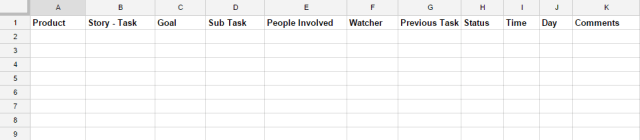














Share Your Thoughts