The backbone enforcement of RankWatch is all about simplifying and automating your SEO management process. You have multiple Search Engines and you want to track specific keywords on them. On RankWatch, the solution is just a few clicks away.
Say you have 1000 keywords, and out of these keywords, you want to track 400 for Google India, 200 for Google USA, 200 for Google Italy and, 200 for Google Italy and USA together.
Let’s understand how can this be achieved in few elementary steps.
Step 1: Initiating a new project
To commence, you need to add a new project. To do this, enter your domain and project name. Consequently, add all the search engines on which you will be monitoring the rankings. Once the details are submitted, click ‘NEXT’ on the bottom right corner.
Step 2: Adding the keywords
Add keywords you are tracking either manually or by uploading a file. You can also import your keywords from Google Webmaster or Google Analytics. In addition, you can cast a sub URL if you are tracking the same keyword on other pages on your website.
Step 3: Configure Search Engines
This is the key step. After adding all the keywords, select the keywords that you want to track for Google USA. After keywords selection, on the keyword panel, select the ‘Configure S. E.’ drop-down. By default, all the Search Engines that you have added in step 1 will be active here. You need to switch off the Search Engines that you don’t want to track for that keyword(s).
Once done, click ‘configure’ option from the same drop-down.
A pop up window will emerge and you need to click on ‘OK’ to affirm it.
There you go! You have configured to track your keywords with your preferred Search Engine(s). Similarly, you can do this for all your keywords as per your needs.
Once all concluded, simply click ‘Save and Track’ and you are good to go.
After selecting ‘save & track’ you will redirected to the dashboard. You can switch to your search engine with their respective keywords via search engine navigator on dashboard/ranking overview section:
If you have any question or need any further information over this, please submit it on [email protected] and our team will get back to you as soon as possible.
 Community
Community




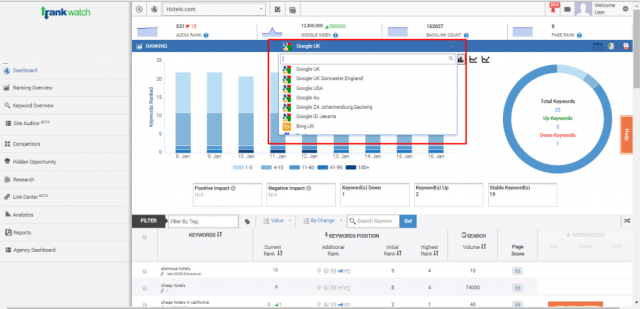













Hello,
Your website is pretty awesome and very helpful for beginners and I really really like it ….
I am an SEO Analyst, I was looking for information on keyword planning so that I get a notion to write a blog on it.
You blogs are quite informative.
Thanks.